Starting your own blog is very simple and I will show you how. The first thing you need to do is decide on what you want to write about. Costs are almost nothing and the rewards are high.
It’s amazing how simple and cheap it is to create your own website or blog. All it takes is a hosting company, a domain name, and a wordpress template.

If you’re wondering how much people can actually make blogging, the answer is LOADS. It is probable to generate $20k-$100k per year through blogging as a side gig. If you are working full-time on your blog as many of the larger success stories are, you can earn more than $250k+ per year.
Here are a few examples :



I recommend getting started with a Bluehost account for $3.95 a month. They are one of the largest hosting options within the blogging space. They have lots of video tutorials and support to help you develop your webspace.
Bluehost will also register your domain name for you for free. Using this link would give you a discounted price of $3.95 https://www.bluehost.com/
Step 1: Select a Plan
If you’re just starting out, you can start with a basic plan on bluehost for $3.95 a month and then upgrade as you grow. Their shared hosting provides everything you need to build a website or a blog.
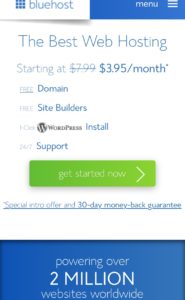
Step 2: Select A Domain Name
If you already have a domain name kicking around somewhere, there’s an option to transfer that url over to your new plan. The system will come up with some suggestions if the domain you entered is taken, It will combine similar conceptual words for you as inspiration, and you can just take the available one you like back to the registration workflow at Bluehost.
Step 3: Finish Registration
You will go through a couple of screens asking for payment and address information. You’ll be presented with several options for add-ons like site back-up and search engine jumpstart. I find these to be mostly unnecessary. When you install WordPress, there’ll be lots of free plug-ins to get you started which do basically the same things.
Step 4: Install WordPress
Once you finish registering, log into your new Bluehost account and find the ‘Wordpress’ button. WordPress is a free, open-source blogging platform. It is the single largest blogging platform in the world and powers over 20% of the world’s sites. WordPress is what makes it magically easy to run your own blog.
Step 5: Pick a WordPress Template
The WordPress installation guide will walk you through the basics of how to use WordPress, and one of the first things it will do is show you a selection of free templates. Pick one that appeals to you, and that’s it! You’re live on the internet and off to the races. For amazing tips on how to navigate wordpress, please visit www.wpbeginner.com . You will find tutorial and answers to nearly all of your questions regarding wordpress templates.


